Tara launched her blog after learning digital marketing, dreaming of becoming a successful blogger. She learned all she could about SEO, but none of her posts ever ranked on Google. Frustrated and stuck with zero traffic, she realized she needed to focus on simple SEO optimization tips for beginners to finally improve her site’s visibility.
If you’re in the same boat, these 4 tips can help you get found—just like they helped Tara.
- Keyword Research
- Create SEO-friendly Content
- On-page Seo
- Build Backlinks
Step 1: Keyword Research – Your First Step to Ranking on Google
SEO Optimization Tips for Beginners: Improve Your Site’s Visibility
When it comes to SEO, everything starts with keyword research. If your goal is to drive organic traffic, you need to know exactly what your potential audience is typing into Google.
A keyword is simply a word or phrase people use when searching online—whether they’re looking for a product, a service, or an answer to a question. As website owners or bloggers, our job is to discover those keywords and optimize our content around them.
But here’s the key:
If you’re running a new or small website like hawclick.com, targeting high-competition keywords won’t get you far. You need to find the right keywords—the ones that are being searched often enough, but aren’t too competitive to rank for.
This is one of the most important SEO optimization tips for beginners: focus on low-competition, long-tail keywords that can help you improve your site’s visibility faster and more effectively.
How to Find the Right Keywords Using Google Keyword Planner
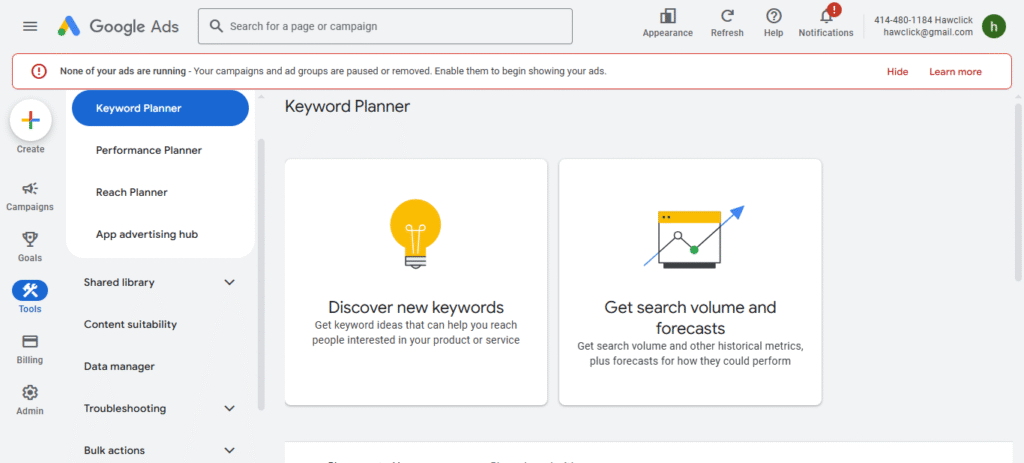
Follow these simple steps to uncover the best keywords for your niche:
- Go to ads.google.com.
- Log in with the Gmail account connected to your website.
- Click Start Now, enter your website URL, and complete all required fields.
- At the top menu, go to:
- Tools & Settings → Planning → Keyword Planner
- Click on “Discover New Keywords.”
- Enter search terms related to your niche. For example:
- corporate handbags
- handbags for women
- laptop bags
- school backpacks for teens
Pro tip: Select the language and region you want to target. This helps you find keywords that matter in your specific market.
What to Look for in a Keyword
- Monthly Search Volume: Focus on keywords with 1,000 to 10,000 average monthly searches.
- Low Competition: These are easier to rank for, especially for newer sites with lower domain authority.
- Long-Tail Keywords: Aim for four-word keyword phrases (e.g., best handbags for working moms)—they’re more specific and often less competitive.
- Keyword Difficulty: Use a tool like Ubersuggest or Ahrefs to check the Keyword Difficulty (KD).
- Target KD between 1–10.
- This metric shows how hard it is to rank for that keyword—and the lower, the better.
Keyword Difficulty is a game-changer in the world of SEO. It tells you how much effort you’ll need to outrank competitors for a specific term. For beginners, sticking with low-difficulty keywords gives you a real chance to appear on Google’s first page.
Mastering keyword research might seem technical at first, but once you understand the process, it becomes your secret weapon for SEO success. Among all the SEO optimization tips for beginners, this one will truly lay the foundation to improve your site’s visibility and grow your audience—organically.
Step 2: Create SEO-Friendly Content That Google (and Readers) Love
SEO Optimization Tips for Beginners: Improve Your Site’s Visibility
Now that you’ve found the right keywords, the next step is turning them into content that ranks. One of the most overlooked SEO optimization tips for beginners is writing content that’s not just informative—but also optimized for search engines and user experience.
Here’s how to create content that actually helps improve your site’s visibility:
a. Write Specifically for the Keyword
Every blog post you create should focus on one main keyword. For example, if your keyword is “best laptop bags for college students”, your entire article should be written around that phrase.
Don’t just stuff the keyword everywhere. Instead, use it naturally in the:
- Title and meta title
- Introduction and conclusion
- Headings (H2s and H3s)
- A few times throughout the body
- URL and image alt text
This helps Google understand what your content is about—and makes it easier to rank.
b. Aim for 800+ Words
Longer content tends to perform better on Google because it provides more value. Try to write at least 800 words per article. Cover the topic in-depth by including:
- Definitions
- Examples
- Step-by-step tips
- FAQs
- Personal stories or use cases
Make sure it’s easy to scan with headings, bullet points, and short paragraphs.
c. Use Internal and External Links
Internal links connect your current blog post to other relevant posts or pages on your website. This helps with site structure and encourages visitors to stay longer.
Example: If you’re writing about laptop bags, link to another post like “Top 10 Fashion Accessories for Students.”
External links point to high-quality, trusted websites (like Forbes, HubSpot, or product pages) to give readers more context—and Google rewards this.
d. Add Images with Alt Text
Visuals enhance your blog and make it more engaging. Always include:
- At least 1–3 relevant images (product images, examples, infographics, etc.)
- Alt text for each image, describing the content and including your keyword where appropriate
Alt text improves accessibility for visually impaired users and gives Google another signal about your content’s topic.
e. Use Keywords Naturally and Strategically
Place your main keyword:
- In the first 100 words
- In 2–3 headings
- Around 5–10 times throughout the article (depending on length)
Also use related terms and synonyms to avoid sounding repetitive while improving keyword coverage. For example, if your keyword is “SEO tips for beginners”, use phrases like “beginner SEO strategies” or “search engine optimization basics.”
Creating SEO-friendly content isn’t about tricking Google—it’s about making your content valuable, structured, and easy to understand. Among all the SEO optimization tips for beginners, this one is crucial: write with purpose, optimize with care, and always aim to help your audience.
Your content is what turns keywords into clicks—and clicks into loyal readers.
Step 3: Master On-Page SEO for Better Rankings
SEO Optimization Tips for Beginners: Improve Your Site’s Visibility
Once your content is written, the next step is to fine-tune your page using on-page SEO techniques. This is where you help search engines understand your content and improve how it appears in search results. One of the easiest tools to help you do this—especially if you’re using WordPress—is the Yoast SEO plugin.
Let’s break it down:
a. Install and Activate Yoast SEO
- Go to your WordPress dashboard
- Navigate to Plugins → Add New
- Search for “Yoast SEO”
- Click Install and then Activate
Yoast makes it easy to apply on-page SEO best practices—even if you’re a complete beginner.
b. Set Your Focus Keyphrase
Once Yoast is active, scroll to the bottom of your blog post (in the WordPress editor) and enter your target keyword in the Focus Keyphrase field. For example, if your keyword is “SEO optimization tips for beginners”, that’s exactly what you’ll write there.
Yoast will then analyze your content based on this keyword and give suggestions on how to improve your SEO score.
c. Run the SEO Analysis and Fix Issues
Yoast will check for:
- Keyword usage in key areas (title, headings, URL, meta description)
- Sentence and paragraph length
- Use of outbound and internal links
- Image alt attributes
- Keyword density
It uses color-coded feedback:
- Green = Good
- Orange = Needs Improvement
- Red = Problem
Take time to fix the issues it highlights—this alone can drastically improve your chances of ranking.
d. Use Outbound Links the Right Way
One of the biggest on-page SEO mistakes beginners make is linking to random websites. Google doesn’t like that.
An outbound link is any link on your site that points to another website or article. When used properly, it tells Google your content is well-researched and trustworthy.
✅ Link to relevant, credible sources (e.g., HubSpot, Moz, or Google documentation).
🚫 Don’t link to unrelated or low-quality sites just to have a link—it can hurt your rankings.
On-page SEO may sound technical, but with tools like Yoast and a checklist mindset, it becomes very manageable. Among the top SEO optimization tips for beginners, this one helps you improve your site’s visibility by making each post technically sound and search-engine-friendly.
Step 4: Build Backlinks to Boost Your Credibility
SEO Optimization Tips for Beginners: Improve Your Site’s Visibility
Once your content is optimized and published, the next step is gaining trust and authority in the eyes of search engines—and that’s where backlinks come in.
What Are Backlinks?
A backlink is when another website links to your website. Think of it like a vote of confidence—it signals to search engines like Google that your content is valuable and worth sharing.
The more high-quality backlinks you earn, the better your chances of ranking higher in search results.
Backlinks are especially powerful for increasing your domain authority, which is crucial for small or new websites trying to improve visibility.
3 Beginner-Friendly Ways to Get Backlinks
✅ a. Offer Free Product Reviews to Bloggers in Your Niche
Have a product, service, or tool? Reach out to bloggers in your niche and offer it to them for free in exchange for an honest review.
Make sure their website is relevant and has some traffic—it increases your chances of getting a valuable backlink.
✅ b. Guest Post on Related Blogs
Guest posting is one of the oldest yet most effective SEO optimization tips for beginners.
Find blogs in your niche with similar audiences and offer to write a helpful article. In return, they usually allow a backlink to your website in the author bio or within the content.
Example: If your niche is fashion, write a post like “Top 5 Work Bags for Busy Professionals” and link back to your site.
✅ c. Monitor Backlinks Using Google Search Console
Once you start building links, it’s important to track them.
- Go to Google Search Console
- Add and verify your website
- Navigate to Links in the side menu
There, you can see who’s linking to your site, what pages are getting the most links, and spot new backlink opportunities.
Focus on quality over quantity. One link from a trusted, relevant site is far more valuable than 10 from spammy, unrelated pages. Building backlinks takes time, but it’s one of the most impactful ways to improve your site’s visibility over the long term.


