Creating the ultimate guide to Google Ads Search Engine Marketing would involve covering everything from setting up campaigns, choosing keywords, writing compelling ad copy, optimizing for conversions, and analyzing performance. It would be a comprehensive resource covering both basic and advanced strategies, tips, and best practices to help marketers maximize the effectiveness of their Google Ads campaigns. Would you like me to outline some key sections of such a guide?

Absolutely! Here’s an extensive guide to Google Ads Search Engine Marketing:
1. Introduction to Google Ads:
Google Ads, formerly known as Google AdWords, is a powerful advertising platform that allows businesses to reach their target audience through paid search engine marketing. In this comprehensive guide, we’ll delve into the fundamentals of Google Ads, explore its benefits for search engine marketing, and discuss the various types of campaigns available.
- Overview of Google Ads platform
- Benefits of using Google Ads for search engine marketing
- Different types of Google Ads campaigns
Overview of Google Ads Platform:
Google Ads is Google’s online advertising platform that enables advertisers to display their ads on Google’s search engine results pages (SERPs), as well as on other Google properties and partner websites within the Google Display Network. With Google Ads, advertisers bid on keywords relevant to their products or services to have their ads displayed to users when they search for related terms.
Benefits of Using Google Ads for Search Engine Marketing:
- Targeted Reach: Google Ads allows advertisers to target their ads to specific geographic locations, languages, devices, and even demographics, ensuring that their ads reach the right audience.
- Immediate Visibility: Unlike organic search engine optimization (SEO), which can take time to generate results, Google Ads offers immediate visibility, with ads appearing at the top of search results pages.
- Measurable Results: Google Ads provides robust reporting and analytics tools that allow advertisers to track the performance of their campaigns in real-time, including clicks, impressions, conversions, and return on investment (ROI).
- Flexible Budgeting: With Google Ads, advertisers have full control over their budget, allowing them to set daily or monthly spending limits and adjust bids based on performance.
- Customizable Ad Formats: Google Ads offers a variety of ad formats, including text ads, image ads, video ads, and responsive ads, giving advertisers flexibility in how they present their message to users.
Different Types of Google Ads Campaigns:
- Search Campaigns: Search campaigns are the most common type of Google Ads campaign, where advertisers bid on keywords relevant to their products or services to have their ads displayed at the top of Google’s search results pages.
- Display Campaigns: Display campaigns allow advertisers to reach users across the Google Display Network, which includes millions of websites, blogs, and apps, with visually engaging ads in various formats.
- Shopping Campaigns: Shopping campaigns are specifically designed for e-commerce businesses, allowing them to promote their products directly within Google’s search results, complete with images, prices, and product details.
- Video Campaigns: Video campaigns enable advertisers to reach users on YouTube and other video-sharing platforms with engaging video ads that can be targeted based on demographics, interests, and online behavior.
- App Campaigns: App campaigns are designed to promote mobile apps across Google’s network, driving app installs and engagement through ads displayed in Google search, Google Play, YouTube, and the Google Display Network.
In the subsequent sections of this guide, we’ll delve deeper into each type of Google Ads campaign, exploring best practices, optimization strategies, and tips for maximizing your ROI. Stay tuned for more insights into mastering the Ultimate guide to Google Ads for search engine marketing success.
2. Setting Up Your Google Ads Account:
Google Ads is a powerful tool for businesses looking to increase their online visibility and drive conversions. In this section, we’ll walk you through the process of setting up your Google Ads account, understanding its structure, and managing billing and payment options.
- Creating an account
- Understanding account structure: campaigns, ad groups, ads, and keywords
- Billing and payment options
Creating an Account:
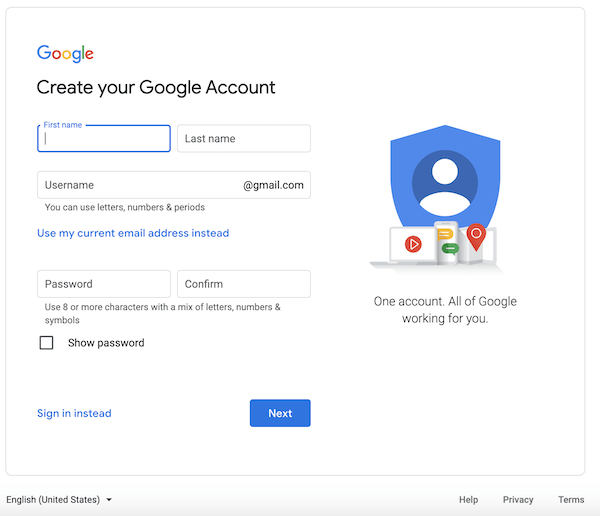
To get started with Google Ads, the first step is to create an account. Simply visit the Google Ads website and click on the “Start Now” button. You’ll be prompted to sign in with your Google account or create a new one if you don’t already have one. Once logged in, you’ll be guided through the account setup process, which includes entering basic information about your business, such as your website URL, business category, and location.
Understanding Account Structure:
Google Ads is organized into hierarchical structures consisting of campaigns, ad groups, ads, and keywords. Here’s a brief overview of each:
- Campaigns: Campaigns are the highest level of organization in Google Ads and represent overarching marketing objectives, such as promoting a specific product or service, driving website traffic, or generating leads. Within each campaign, you can set budget, targeting options, and bidding strategies.
- Ad Groups: Ad groups are subsets of campaigns and contain a group of ads that share a common theme or target keywords. By organizing your ads into ad groups, you can ensure that they are relevant to each other and to the keywords you’re targeting.
- Ads: Ads are the actual advertisements that users see when they search for relevant keywords. Each ad consists of a headline, a description, and a display URL. It’s important to write compelling ad copy that entices users to click on your ads.
- Keywords: Keywords are the terms or phrases that you bid on to trigger your ads to appear when users search for those terms on Google. Choosing the right keywords is crucial for reaching your target audience and driving relevant traffic to your website.
Billing and Payment Options:
Once your account is set up, you’ll need to provide billing information and choose a payment method. Google Ads offers several billing options, including automatic payments, manual payments, and monthly invoicing (available to eligible businesses). With automatic payments, Google charges your credit or debit card automatically when your account reaches a certain threshold or on a monthly basis. Manual payments allow you to prepay for advertising costs using a credit or debit card, while monthly invoicing is available to eligible businesses with established credit history and a good payment record.
It’s important to review and understand Google Ads billing policies, including how charges are calculated, how to manage your billing settings, and how to monitor your account spending. By staying informed about your billing options and payment methods, you can ensure a smooth and hassle-free experience with Google Ads.
In the next installment of our Google Ads guide, we’ll explore keyword research strategies and tips for choosing the right keywords to target in your campaigns. Stay tuned for more insights into mastering the ultimate guide to Google Ads search engine marketing for your business!
3. Keyword Research:
Keyword research is a cornerstone of successful Google Ads campaigns. By understanding the importance of keyword research and utilizing the right tools and strategies, you can uncover valuable insights that drive targeted traffic to your website and maximize your advertising ROI.
- Importance of keyword research in Google Ads
- Tools for keyword research (Google Keyword Planner, SEMrush, etc.)
- Strategies for finding relevant keywords with high search volume and low competition
Importance of Keyword Research in Google Ads:
Keyword research lays the foundation for your Google Ads campaigns by helping you identify the terms and phrases that your target audience is searching for. By targeting relevant keywords, you can ensure that your ads appear to users who are actively seeking information about your products or services, increasing the likelihood of clicks and conversions. Additionally, keyword research allows you to uncover new opportunities, identify trends, and stay ahead of competitors in your industry.
Tools for Keyword Research:
Several tools are available to assist you in your keyword research efforts. Here are some popular options:
- Google Keyword Planner: Google’s own keyword research tool provides valuable insights into keyword search volume, competition, and bid estimates. It’s a great starting point for discovering new keywords and refining your targeting strategy.
- SEMrush: SEMrush offers comprehensive keyword research capabilities, including competitor analysis, keyword difficulty scores, and related keyword suggestions. It’s a powerful tool for uncovering untapped opportunities and optimizing your keyword strategy.
- KeywordTool.io: This tool generates keyword suggestions based on Google Autocomplete, providing a wealth of long-tail keyword ideas that you might not find elsewhere. It’s particularly useful for discovering niche keywords with lower competition.
- Ahrefs: Ahrefs offers robust keyword research features, including keyword difficulty scores, search volume data, and SERP analysis. It’s a valuable tool for identifying high-potential keywords and understanding the competitive landscape.
Strategies for Finding Relevant Keywords:
When conducting keyword research for your Google Ads campaigns, focus on finding keywords with high search volume and low competition to maximize your chances of success. Here are some strategies to help you find relevant keywords:
- Brainstorming: Start by brainstorming a list of relevant topics, products, and services related to your business. Think about the terms and phrases that your target audience might use when searching for information online.
- Competitor Analysis: Analyze your competitors’ websites and Google Ads campaigns to identify the keywords they’re targeting. Look for opportunities to fill gaps in their keyword strategy or to differentiate yourself with unique keywords.
- Long-Tail Keywords: Long-tail keywords are longer, more specific phrases that typically have lower search volume but higher intent. Targeting long-tail keywords can help you reach a more qualified audience and reduce competition.
- Keyword Variations: Experiment with different keyword variations, including synonyms, misspellings, and plurals, to capture a wider range of search queries. Use tools like Google Keyword Planner to explore keyword variations and assess their search volume and competition.
By incorporating these strategies and leveraging the right tools, you can uncover valuable keywords that drive targeted traffic to your website and contribute to the success of your Google Ads campaigns.
Stay tuned for the next installment of our ultimate guide to Google Ads for search Engine marketing , where we’ll dive into campaign and ad group structure, and explore best practices for organizing your ads and keywords effectively.
4. Campaign and Ad Group Structure
Effective campaign and ad group structure is essential for maximizing the performance and relevance of your Google Ads campaigns. In this section, we’ll explore best practices for structuring campaigns and ad groups, organizing keywords, and leveraging ad group settings and targeting options to achieve your advertising goals.
- How to structure campaigns and ad groups effectively
- Organizing keywords into relevant ad groups
- Ad group settings and targeting options
How to Structure Campaigns and Ad Groups Effectively:
- Start with Clear Objectives: Before creating campaigns and ad groups, define your advertising objectives, whether it’s driving website traffic, generating leads, or increasing sales. Each campaign should align with a specific objective to ensure focused targeting and measurement.
- Segregate by Theme or Product: Organize your campaigns and ad groups around specific themes, products, or services to ensure relevance and coherence. Each ad group should represent a subset of related keywords and ads that target a specific audience segment.
- Use a Hierarchical Structure: Structure your campaigns and ad groups hierarchically, with broader themes or categories at the campaign level and more specific variations at the ad group level. This allows for granular control over targeting and bidding.
- Avoid Overlapping Keywords: Ensure that keywords are unique within each ad group to avoid keyword overlap and competition between ads. Use negative keywords to prevent irrelevant traffic and improve ad targeting.
Organizing Keywords into Relevant Ad Groups:
- Group Keywords by Match Type: Group keywords with similar match types (exact match, phrase match, broad match) into separate ad groups to better control ad relevance and targeting.
- Focus on Specific Intent: Group keywords based on the intent of the searcher, such as informational, navigational, or transactional. Tailor ad copy and landing pages to match the intent behind each keyword group.
- Utilize Keyword Themes: Group keywords based on common themes or topics related to your products or services. This allows you to create more targeted ads and landing pages that resonate with users’ interests.
Ad Group Settings and Targeting Options:
- Ad Rotation: Choose the ad rotation setting that best suits your goals, such as optimizing for clicks, conversions, or evenly rotating ads. Monitor ad performance regularly and adjust rotation settings as needed.
- Ad Schedule: Set specific times and days of the week for your ads to appear based on when your target audience is most active or when conversion rates are highest. Use ad scheduling to maximize campaign efficiency and ROI.
- Location Targeting: Target your ads to specific geographic locations where your target audience is located. Use location targeting to tailor ad messaging and bidding strategies based on regional preferences and behaviors.
- Device Targeting: Adjust bids and ad messaging based on the device types used by your target audience, such as desktops, mobile devices, or tablets. Optimize landing pages for mobile responsiveness to improve user experience and conversions on mobile devices.
By structuring your campaigns and ad groups effectively, organizing keywords thoughtfully, and leveraging ad group settings and targeting options strategically, you can create more relevant and high-performing Google Ads campaigns that drive results for your business. Stay tuned for the next installment of our ultimate guide to Google Ads search engine marketing, where we’ll explore ad creation and optimization strategies for maximizing ad performance and engagement.
5. Ad Creation and Optimization:
Creating compelling ad copy and optimizing ad performance are key components of successful Google Ads campaigns. In this section, we’ll delve into techniques for writing captivating ad copy, utilizing ad extensions to enhance visibility, and conducting A/B testing to continuously improve ad performance.
- Writing compelling ad copy that attracts clicks
- Utilizing ad extensions to enhance ad visibility
- A/B testing ads to improve performance
Writing Compelling Ad Copy that Attracts Clicks:
- Clear and Concise Messaging: Craft ad copy that is clear, concise, and relevant to the user’s search intent. Use compelling language and unique selling propositions to capture attention and entice clicks.
- Highlight Benefits: Focus on highlighting the benefits of your products or services rather than just listing features. Clearly communicate what sets your offering apart and why users should choose your business.
- Include Keywords: Incorporate relevant keywords into your ad copy to improve relevance and quality score. Use dynamic keyword insertion (DKI) where appropriate to dynamically insert search terms into your ad text.
- Strong Call-to-Action (CTA): Include a clear and compelling call-to-action that prompts users to take the desired action, whether it’s making a purchase, signing up for a newsletter, or requesting more information.
Utilizing Ad Extensions to Enhance Ad Visibility:
- Sitelink Extensions: Add sitelink extensions to provide additional links to specific pages on your website, such as product categories, service offerings, or contact pages. Sitelink extensions increase visibility and direct users to relevant landing pages.
- Callout Extensions: Use callout extensions to highlight key benefits, features, or promotions in your ads. Callout extensions provide additional space to showcase unique selling points and differentiate your ads from competitors.
- Structured Snippet Extensions: Incorporate structured snippet extensions to highlight specific aspects of your products or services, such as product categories, brands, or service offerings. Structured snippets add context and relevance to your ads.
- Call Extensions: Enable call extensions to display your business phone number directly in your ads, making it easy for users to contact you directly from the search results. Call extensions are particularly effective for driving phone calls and offline conversions.
A/B Testing Ads to Improve Performance:
- Identify Variables: Determine which elements of your ads you want to test, such as headline variations, ad copy, CTAs, or ad extensions. Define clear hypotheses and goals for each test to measure success.
- Create Test Variations: Develop multiple ad variations with different messaging, offers, or creative elements. Ensure that each variation is distinct and testable to accurately measure performance differences.
- Run Experiments: Implement A/B tests by running your ad variations simultaneously and splitting traffic between them. Monitor performance metrics such as click-through rate (CTR), conversion rate, and cost per conversion to evaluate effectiveness.
- Analyze Results: Analyze the results of your A/B tests to identify winning ad variations that outperform others. Use statistical significance testing to ensure reliable results and make data-driven decisions for optimizing ad performance.
By implementing these strategies for ad creation and optimization, you can create more engaging and effective Google Ads campaigns that drive clicks, conversions, and business growth. Stay tuned for the next installment of our ultimate guide to Google Ads search Engine Marketing, where we’ll explore landing page optimization techniques for maximizing post-click conversions and ROI.
6. Bidding Strategies:
Understanding and implementing the right bidding strategy is crucial for achieving success in Google Ads campaigns. In this section, we’ll explore different bidding strategies, setting bid adjustments for optimal targeting, and bid optimization techniques to improve return on investment (ROI).
- Understanding different bidding strategies (CPC, CPA, ROAS, etc.)
- Setting bid adjustments for device, location, and audience
- Bid optimization techniques to improve ROI
Understanding Different Bidding Strategies:
- Cost Per Click (CPC): With CPC bidding, you set the maximum amount you’re willing to pay for each click on your ad. This bidding strategy is ideal for increasing website traffic and brand visibility, as you only pay when users click on your ads.
- Cost Per Acquisition (CPA): CPA bidding allows you to set a target cost per acquisition, such as a sale or lead. Google Ads automatically adjusts your bids to maximize conversions at or below your specified CPA goal. This strategy is suitable for maximizing conversions within a set budget.
- Return on Ad Spend (ROAS): ROAS bidding focuses on maximizing the return on ad spend by optimizing for a target return on investment (ROI). You set a desired ROAS goal, and Google Ads adjusts bids to achieve the highest possible revenue or conversion value relative to ad spend.
- Maximize Clicks: This bidding strategy aims to generate as many clicks as possible within your specified budget. Google Ads automatically adjusts bids to maximize the number of clicks your ads receive, making it suitable for increasing website traffic and exposure.
Setting Bid Adjustments for Device, Location, and Audience:
- Device Targeting: Adjust bids based on the device types used by your target audience, such as desktops, mobile devices, or tablets. Analyze device performance data and set bid adjustments to prioritize high-performing devices or capitalize on specific device trends.
- Location Targeting: Target your ads to specific geographic locations where your target audience is located. Adjust bids based on location performance data, such as conversion rates or customer value, and allocate budget to regions with the highest ROI.
- Audience Targeting: Utilize audience targeting options, such as demographics, interests, or remarketing lists, to tailor bids to specific audience segments. Adjust bids based on audience characteristics and behavior to maximize engagement and conversions.
Bid Optimization Techniques to Improve ROI:
- Bid Monitoring and Adjustment: Regularly monitor bidding performance and adjust bids based on campaign goals, performance metrics, and competitive landscape. Increase bids for high-performing keywords or audiences and decrease bids for underperforming segments.
- Keyword-Level Bidding: Implement keyword-level bidding to set customized bids for individual keywords based on their performance and value. Adjust bids based on keyword relevance, conversion rates, and profitability to maximize ROI.
- Automated Bidding Strategies: Consider using Google’s automated bidding strategies, such as Target CPA or Target ROAS, to optimize bids automatically based on historical data and machine learning algorithms. Test different automated bidding strategies and adjust settings to achieve desired performance goals.
- Ad Schedule and Dayparting: Analyze ad performance by time of day and day of week and adjust bids accordingly. Increase bids during peak hours or days when conversion rates are highest and decrease bids during low-traffic periods to optimize budget allocation and ROI.
By understanding different bidding strategies, setting bid adjustments for optimal targeting, and implementing bid optimization techniques, you can maximize ROI and drive success in your Google Ads campaigns. Stay tuned for the next installment of our ultimate guide to Google Ads search engine marketing, where we’ll explore landing page optimization strategies for improving post-click conversions and campaign effectiveness.
7. Landing Page Optimization:
Landing page optimization is crucial for maximizing the effectiveness of your ad campaigns. Here’s a breakdown of why relevant landing pages matter, best practices for optimization, and the importance of testing and iteration:
- Importance of relevant landing pages for ad campaigns
- Best practices for optimizing landing pages for conversions
- Testing and iteration to improve landing page performance
Landing page optimization is crucial for maximizing the effectiveness of your ad campaigns. Here’s a breakdown of why relevant landing pages matter, best practices for optimization, and the importance of testing and iteration:
Importance of Relevant Landing Pages for Ad Campaigns:
- Relevance increases user engagement: When users click on an ad, they expect the landing page to deliver what the ad promised. A relevant landing page ensures that users find what they’re looking for, increasing their engagement with your content.
- Higher conversion rates: A relevant landing page enhances the user experience, which can lead to higher conversion rates. When users find what they expect and need, they’re more likely to take the desired action, whether it’s making a purchase, signing up for a service, or downloading content.
Best Practices for Optimizing Landing Pages for Conversions:
- Clear and concise messaging: Communicate your value proposition clearly and succinctly. Users should immediately understand what your offer is and why they should care.
- Compelling visuals: Use high-quality images, videos, and graphics that resonate with your target audience. Visual elements should complement your messaging and guide users towards the desired action.
- Strong call-to-action (CTA): Your CTA should be prominent, compelling, and action-oriented. Use persuasive language that encourages users to take the next step.
- Mobile optimization: Ensure that your landing page is optimized for mobile devices. With an increasing number of users accessing the internet via smartphones and tablets, mobile optimization is essential for a seamless user experience.
- Minimize distractions: Remove any unnecessary elements that could distract users from the main message and CTA. Keep the focus on driving conversions.
- Social proof: Incorporate testimonials, reviews, case studies, or trust badges to build credibility and reassure users that they’re making the right decision.
Testing and Iteration to Improve Landing Page Performance:
- A/B testing: Test different variations of your landing page to identify elements that impact conversion rates. Experiment with different headlines, CTAs, layouts, colors, and imagery to determine what resonates best with your audience.
- Multivariate testing: Test multiple elements simultaneously to understand how they interact with each other and impact overall performance. This allows for more comprehensive optimization and insights into user behavior.
- Continuous optimization: Optimization is an ongoing process. Regularly monitor landing page performance and make iterative improvements based on data and user feedback. Stay informed about changes in user behavior, industry trends, and best practices to keep your landing pages relevant and effective.
By prioritizing relevance, following best practices for optimization, and engaging in continuous testing and iteration, you can create landing pages that not only attract users but also drive meaningful conversions for your ad campaigns.
8. Conversion Tracking and Measurement:
Conversion tracking and measurement are essential components of any successful online advertising campaign. Here’s a guide on setting up conversion tracking in Google Ads, analyzing campaign performance using conversion data, and leveraging Google Analytics for deeper insights into user behavior
- Setting up conversion tracking in Google Ads
- Analyzing campaign performance using conversion data
- Using Google Analytics to gain deeper insights into user behavior
Setting up Conversion Tracking in Google Ads:
- Log in to your Google Ads account and navigate to the “Tools & Settings” menu.
- Under the “Measurement” section, select “Conversions.”
- Click the blue plus button to create a new conversion action.
- Choose the type of conversion you want to track (e.g., website, app, phone calls).
- Configure the settings for your conversion action, including the conversion name, value, counting method, and attribution model.
- Install the conversion tracking tag on your website or app. Google provides a snippet of code that needs to be placed on the page where the conversion occurs.
- Test the conversion tracking tag to ensure it’s working correctly.
- Once the tag is implemented and tracking conversions, you’ll start seeing conversion data in your Google Ads account.
Analyzing Campaign Performance Using Conversion Data:
- Monitor conversion metrics: Track metrics such as conversion volume, conversion rate, cost per conversion, and conversion value to gauge the effectiveness of your campaigns.
- Segment conversion data: Analyze conversion performance by different segments, such as campaign, ad group, keyword, device, and geography. This helps identify which segments are driving the most valuable conversions.
- Attribution modeling: Understand how different touchpoints contribute to conversions by analyzing attribution models. Google Ads offers various attribution models, such as last click, first click, linear, and time decay.
- Optimize based on conversion data: Use conversion insights to optimize your campaigns for better performance. Allocate budget to top-performing campaigns, adjust bidding strategies, refine targeting, and improve ad creative to maximize conversions while minimizing costs.
Using Google Analytics to Gain Deeper Insights into User Behavior:
- Link Google Analytics with Google Ads: Linking your Google Analytics and Google Ads accounts allows you to import valuable data from Google Analytics into Google Ads, such as bounce rate, session duration, and pages per session.
- Analyze user behavior: Use Google Analytics to gain deeper insights into user behavior on your website, such as traffic sources, user demographics, site navigation, and conversion paths.
- Create custom reports: Build custom reports in Google Analytics to track specific metrics and dimensions relevant to your business goals. Custom reports can provide insights tailored to your unique needs.
- Use audience data for targeting: Leverage audience data from Google Analytics to create remarketing lists in Google Ads. Target users who have previously visited your website or engaged with specific content to re-engage them with targeted ads.
- Continuous optimization: Use insights from Google Analytics to continuously optimize your website and marketing efforts. Identify areas for improvement, test different strategies, and refine your approach to better meet the needs of your target audience.
By effectively setting up conversion tracking, analyzing campaign performance using conversion data, and leveraging Google Analytics for deeper insights into user behavior, you can make data-driven decisions to optimize your advertising efforts and maximize conversions.
9. Budget Management:
Effective budget management is crucial for the success of your advertising campaigns. Here’s a guide on setting and managing campaign budgets, monitoring spend, adjusting budgets based on performance, and maximizing ROI within budget constraints:
- Setting and managing campaign budgets effectively
- Monitoring spend and adjusting budgets based on performance
- Strategies for maximizing ROI within budget constraints
Setting and Managing Campaign Budgets Effectively:
- Define clear objectives: Before setting budgets, establish clear campaign objectives, such as increasing sales, generating leads, or driving website traffic. Align your budget allocations with these objectives.
- Determine budget allocation: Allocate your budget based on the potential return on investment (ROI) for each campaign. Prioritize campaigns that are likely to deliver the highest ROI.
- Consider seasonality and trends: Take into account seasonality, trends, and peak times for your business when setting campaign budgets. Allocate more budget to capitalize on high-demand periods.
- Set daily or campaign-level budgets: Decide whether to set daily budgets for individual campaigns or allocate a total budget for multiple campaigns. Monitor spending to ensure you stay within your allocated budget.
Monitoring Spend and Adjusting Budgets Based on Performance:
- Regularly monitor campaign performance: Keep a close eye on key performance indicators (KPIs) such as cost per acquisition (CPA), return on ad spend (ROAS), and conversion rates. Use Google Ads or other advertising platforms’ reporting tools to track performance.
- Identify underperforming campaigns: Identify campaigns that are not meeting your performance targets or have a high cost relative to their returns.
- Adjust budgets based on performance: Reallocate budgets from underperforming campaigns to those that are driving better results. Increase budgets for top-performing campaigns to maximize their impact.
- Implement automated bidding strategies: Consider using automated bidding strategies offered by advertising platforms to optimize your budget allocation based on performance data and goals.
Strategies for Maximizing ROI Within Budget Constraints:
- Focus on high-value audiences: Target your advertising efforts towards high-value audiences that are more likely to convert. Use audience targeting options such as demographics, interests, and remarketing to reach the most relevant users.
- Optimize ad creative and targeting: Continuously test and optimize your ad creative, messaging, and targeting to improve performance and maximize ROI. Experiment with different ad formats, headlines, calls-to-action, and targeting criteria to find what resonates best with your audience.
- Implement conversion rate optimization (CRO) techniques: Improve the conversion rate of your landing pages and website to make the most of your advertising budget. Test different elements such as page layout, copy, forms, and CTAs to optimize for conversions.
- Leverage retargeting and remarketing: Retarget users who have previously interacted with your website or shown interest in your products or services. Use retargeting ads to re-engage these users and encourage them to complete a desired action, such as making a purchase or signing up for a newsletter.
By setting and managing campaign budgets effectively, monitoring spend, adjusting budgets based on performance, and implementing strategies to maximize ROI within budget constraints, you can optimize your advertising efforts for success while staying within your financial limitations. finally, understanding the ultimate guide to google ads search engine marketing
10. Ad Performance Analysis and Optimization:
Ad performance analysis and optimization are crucial for maximizing the effectiveness of your advertising campaigns. Here’s a guide on analyzing key performance metrics, identifying underperforming keywords, ads, and campaigns, and implementing optimization techniques to improve ad performance over time:
- Analyzing key performance metrics (CTR, CPC, Conversion Rate, etc.)
- Identifying underperforming keywords, ads, and campaigns
- Optimization techniques to improve ad performance over time
Analyzing Key Performance Metrics:
- Click-Through Rate (CTR): CTR measures the percentage of users who click on your ad after seeing it. A higher CTR indicates that your ad is relevant and compelling to your target audience.
- Cost Per Click (CPC): CPC represents the average amount you pay for each click on your ad. Monitoring CPC helps you understand the cost-effectiveness of your advertising efforts.
- Conversion Rate: Conversion rate measures the percentage of users who take a desired action (e.g., make a purchase, sign up) after clicking on your ad. A higher conversion rate indicates that your ad and landing page are effectively driving user actions.
- Return on Investment (ROI): ROI calculates the profitability of your advertising campaigns by comparing the revenue generated from conversions to the cost of advertising. A positive ROI indicates that your campaigns are generating more revenue than they cost.
Identifying Underperforming Keywords, Ads, and Campaigns:
- Keyword performance: Review the performance of individual keywords to identify which ones are driving the most clicks, conversions, and revenue. Identify low-performing keywords with high CPC or low CTR and consider pausing or refining them.
- Ad performance: Analyze the performance of your ads, including headlines, descriptions, and visuals. Identify ads with low CTR, low conversion rates, or high CPC, and experiment with different ad variations to improve performance.
- Campaign performance: Evaluate the overall performance of your campaigns based on key metrics such as CTR, conversion rate, and ROI. Identify campaigns that are not meeting your performance targets and investigate potential reasons for underperformance.
Optimization Techniques to Improve Ad Performance Over Time:
- Keyword optimization: Refine your keyword strategy by adding relevant keywords, removing irrelevant ones, and adjusting bids based on performance. Use match types (broad, phrase, exact) to control the relevance and reach of your ads.
- Ad copy optimization: Test different ad copy variations to find the messaging that resonates best with your audience. Experiment with different headlines, descriptions, and calls-to-action to improve CTR and conversion rates.
- Landing page optimization: Optimize your landing pages to improve the user experience and encourage conversions. Ensure that landing pages are relevant to the ad copy, easy to navigate, and optimized for mobile devices.
- Bid optimization: Adjust your bidding strategy to maximize the performance of your ads while staying within your budget. Use automated bidding strategies, such as target CPA or target ROAS, to optimize bids based on your performance goals.
By regularly analyzing key performance metrics, identifying underperforming keywords, ads, and campaigns, and implementing optimization techniques such as keyword optimization, ad copy optimization, and bid optimization, you can continuously improve the performance of your advertising campaigns over time and achieve better results. Mastering ultimate guide to google ads search engine marketing.
11. Advanced Strategies:
Advanced strategies in digital advertising can significantly enhance campaign performance and efficiency. Here’s a guide on remarketing tactics, targeting options beyond keywords, and utilizing Google Ads automation features:
- Remarketing tactics to re-engage past visitors
- Targeting options beyond keywords (audience targeting, demographic targeting, etc.)
- Utilizing Google Ads automation features for efficiency and scale
Advanced strategies in digital advertising can significantly enhance campaign performance and efficiency. Here’s a guide on remarketing tactics, targeting options beyond keywords, and utilizing Google Ads automation features:
Remarketing Tactics to Re-engage Past Visitors:
- Dynamic Remarketing: Show personalized ads to users based on their past interactions with your website or app. Dynamic remarketing ads display specific products or services that users previously viewed, increasing the likelihood of conversion.
- Sequential Remarketing: Create a sequence of ads that target users at different stages of the conversion funnel. Start with a general awareness ad, followed by ads that promote specific products or offers, and finally, ads that encourage users to complete a desired action.
- Customer Match: Upload lists of customer email addresses, phone numbers, or other identifiers to Google Ads and target ads specifically to these users. Customer match allows you to re-engage existing customers or subscribers with relevant offers or promotions.
- Cross-device Remarketing: Reach users across multiple devices by remarketing to them based on their interactions with your website or app on different devices. Ensure a seamless user experience by delivering consistent messaging and offers across devices.
Targeting Options Beyond Keywords:
- Audience Targeting: Reach specific groups of users based on their interests, behaviors, demographics, or online activities. Google Ads offers a variety of audience targeting options, including affinity audiences, in-market audiences, custom intent audiences, and remarketing lists.
- Demographic Targeting: Target ads based on demographic characteristics such as age, gender, household income, parental status, and marital status. Adjust your ad messaging and offers to resonate with different demographic segments.
- Geographic Targeting: Target ads to users in specific locations, such as countries, regions, cities, or postal codes. Tailor your ad campaigns to local audiences by customizing messaging and offers based on local preferences or events.
Utilizing Google Ads Automation Features for Efficiency and Scale:
- Smart Bidding: Use automated bidding strategies, such as target CPA (Cost Per Acquisition), target ROAS (Return On Ad Spend), or maximize conversions, to optimize bids in real-time based on performance data and goals. Smart bidding can help improve campaign performance and efficiency.
- Ad Customizers: Dynamically insert ad text, countdowns, or other elements into your ads based on specific criteria, such as user location, device, or audience segment. Ad customizers allow you to create highly relevant and personalized ads at scale.
- Responsive Search Ads (RSA): Create ads that automatically adjust their size, format, and messaging to fit the available ad space and match the user’s search query. RSA uses machine learning to optimize ad combinations for the best performance.
- Automated Ad Extensions: Enable automated ad extensions, such as sitelinks, callouts, and structured snippets, to automatically enhance your ads with additional information and links. Automated ad extensions can improve ad visibility and click-through rates.
By implementing advanced remarketing tactics, exploring targeting options beyond keywords, and leveraging Google Ads automation features for efficiency and scale, you can optimize your advertising campaigns and achieve better results with less manual effort. Mastering the ultimate guide to google ads search engine marketing
12. Compliance and Policy Guidelines:
Compliance with ad policies and guidelines is essential to ensure that your ads are approved and run smoothly on Google Ads. Here’s a guide on Google Ads standards, tips for avoiding common policy violations, and resources for staying updated on policy changes:
- Ad policies and guidelines to ensure compliance with Google Ads standards
- Tips for avoiding common policy violations
- Resources for staying updated on policy changes
Ad Policies and Guidelines to Ensure Compliance with Google Ads Standards:
- Prohibited Content: Google Ads prohibits the promotion of certain types of content, including illegal products or services, dangerous products or substances, deceptive practices, and inappropriate content.
- Restricted Content: Some types of content are allowed but subject to restrictions or special requirements. Examples include healthcare-related products, gambling, financial services, and adult content.
- Editorial and Technical Requirements: Ads must comply with editorial and technical requirements regarding ad text, formatting, landing page content, and ad extensions. Advertisers must ensure that their ads are accurate, relevant, and not misleading.
- Trademark Policy: Google Ads has specific policies regarding the use of trademarks in ad text. Advertisers must comply with trademark restrictions and guidelines to avoid trademark infringement.
- Data Collection and Privacy: Advertisers must comply with data collection and privacy policies, including obtaining appropriate consent for the collection and use of personal information.
Tips for Avoiding Common Policy Violations:
- Read and understand the policies: Familiarize yourself with Google Ads policies and guidelines to ensure compliance. Pay attention to prohibited content, restricted content, and editorial requirements.
- Monitor your ads regularly: Regularly review your ads to ensure they comply with policies and guidelines. Monitor ad performance and any feedback or notifications from Google Ads regarding policy violations.
- Use the Policy Center: Use the Policy Center in your Google Ads account to review policy information, get guidance on policy compliance, and resolve policy issues.
- Be transparent and honest: Ensure that your ads are accurate, truthful, and not misleading. Clearly communicate the benefits and features of your products or services without making exaggerated claims or false promises.
- Stay up to date on policy changes: Google Ads policies and guidelines may change over time. Stay informed about policy updates and changes to ensure ongoing compliance.
Resources for Staying Updated on Policy Changes:
- Google Ads Help Center: The Google Ads Help Center provides comprehensive information on ad policies, guidelines, and best practices. You can find answers to frequently asked questions, policy updates, and troubleshooting tips.
- Policy Updates and Announcements: Google Ads regularly announces policy updates and changes through official channels, such as the Google Ads blog, email notifications, and announcements in the Google Ads interface.
- Community Forums and Support: Participate in Google Ads community forums and seek support from Google Ads representatives if you have questions or concerns about policy compliance.
- Training and Certification: Consider completing Google Ads training courses and certification programs to deepen your understanding of ad policies and guidelines.
By following ad policies and guidelines, avoiding common policy violations, and staying updated on policy changes through resources such as the Google Ads Help Center and policy updates, you can ensure compliance with Google Ads standards and run successful advertising campaigns. Mastering the ultimate guide to google ads search engine marketing
13. Case Studies and Success Stories:
Real-world case studies and success stories provide valuable insights and inspiration for implementing effective strategies in your own Google Ads campaigns. Here are a few examples along with insights and lessons learned:
- Real-world examples of successful Google Ads campaigns
- Insights and lessons learned from case studies
- Inspiration for implementing strategies in your own campaigns
- Case Study: Company X’s Remarketing Campaign
- Objective: Company X wanted to re-engage past website visitors and drive conversions.
- Strategy: They implemented a dynamic remarketing campaign on Google Ads, showing personalized ads featuring products that users previously viewed.
- Results: The remarketing campaign achieved a 30% increase in conversion rate and a 20% decrease in cost per acquisition compared to previous campaigns.
- Insights: Dynamic remarketing can be a powerful strategy for re-engaging users and driving conversions by showing them personalized ads based on their past interactions with your website.
- Case Study: E-commerce Store’s Shopping Campaign
- Objective: An e-commerce store aimed to increase online sales and revenue.
- Strategy: They set up a Google Shopping campaign to showcase their products to users searching for relevant keywords on Google.
- Results: The Shopping campaign generated a 50% increase in online sales and a 35% boost in return on ad spend (ROAS) compared to their previous advertising efforts.
- Insights: Google Shopping campaigns can be highly effective for e-commerce businesses, as they allow you to showcase product images, prices, and information directly within search results, making it easier for users to discover and purchase products.
- Case Study: Service-Based Business’s Local Campaign
- Objective: A service-based business wanted to increase local leads and bookings.
- Strategy: They ran a Google Ads local campaign targeting users within a specific radius of their business location, with ad extensions highlighting their services, contact information, and customer reviews.
- Results: The local campaign led to a 40% increase in local leads and a significant boost in phone calls and appointment bookings.
- Insights: Local campaigns on Google Ads can be highly effective for service-based businesses looking to attract customers in their local area. By targeting users near their physical location and providing relevant information, businesses can drive local leads and conversions.
- Case Study: B2B Software Company’s Lead Generation Campaign
- Objective: A B2B software company aimed to generate high-quality leads for their software-as-a-service (SaaS) product.
- Strategy: They implemented a lead generation campaign on Google Ads, using targeted keywords, ad extensions, and compelling ad copy to attract potential customers.
- Results: The lead generation campaign generated a 60% increase in qualified leads and a significant improvement in cost per lead (CPL) compared to other marketing channels.
- Insights: Lead generation campaigns on Google Ads can be effective for B2B companies looking to capture leads and inquiries from potential customers actively searching for their products or services.
Key Lessons Learned:
- Tailor your campaign objectives and strategies to align with your business goals.
- Use relevant targeting options, ad formats, and extensions to reach your target audience and drive desired actions.
- Continuously monitor and optimize your campaigns based on performance data to maximize results and ROI.
By studying real-world case studies and success stories, you can gain valuable insights and inspiration for implementing effective strategies in your own Google Ads campaigns, ultimately driving better results and achieving your advertising goals. mastering the ultimate guide to google ads search engine marketing.
14. Troubleshooting and FAQ:
Certainly! Here’s a compilation of common issues, troubleshooting tips, and frequently asked questions (FAQ) about Google Ads campaigns:
Common Issues and Challenges in Google Ads Campaigns:
- Low Click-Through Rate (CTR): Your ads may not be resonating with your target audience, or your targeting might be too broad.
- High Cost-Per-Click (CPC): This could be due to intense competition for keywords or inefficient targeting.
- Low Conversion Rate: Your landing page might not be optimized for conversions, or your targeting may not be reaching the right audience.
- Ad Disapprovals: Ads can be disapproved due to policy violations, inaccurate information, or technical issues.
- Poor Quality Score: This could be caused by low relevance between keywords, ads, and landing pages, or historical performance.
Troubleshooting Tips for Resolving Technical Issues:
- Check Ad Status: Ensure that your ads are active and not disapproved for policy violations.
- Review Billing Information: Verify that your billing information is up-to-date and that your payment method is valid.
- Check Campaign Settings: Review your campaign settings, including budget, targeting, ad schedule, and bid strategy.
- Test Ad Extensions: Ensure that ad extensions are correctly set up and appearing as intended.
- Review Tracking Setup: Double-check conversion tracking and ensure that tracking codes are correctly installed on your website.
Frequently Asked Questions (FAQ) about Google Ads:
- How do I create a new Google Ads campaign?
- You can create a new campaign by logging into your Google Ads account, clicking on the “+ Campaign” button, and following the prompts to set up your campaign settings, ad groups, ads, and targeting.
- What is Quality Score, and how does it impact my campaigns?
- Quality Score is a metric used by Google to measure the relevance and quality of your keywords, ads, and landing pages. It impacts your ad rank and CPC, with higher Quality Scores leading to lower costs and better ad positions.
- How can I improve my ad’s performance?
- To improve ad performance, focus on optimizing ad relevance, targeting, bidding, and landing page experience. Test different ad variations, targeting options, and bidding strategies to identify what works best for your campaigns.
- Why are my ads not showing?
- Ads may not be showing due to various reasons, including low ad rank, budget limitations, ad scheduling, targeting restrictions, or ad disapprovals. Review your campaign settings and performance data to troubleshoot the issue.
- How can I track conversions in Google Ads?
- You can track conversions in Google Ads by setting up conversion tracking, importing goals from Google Analytics, or using third-party tracking solutions. Implement conversion tracking tags on your website to track specific actions, such as form submissions or purchases.
By addressing common issues, following troubleshooting tips, and understanding key concepts about ultimate guide to google ads search engine marketing, you can effectively manage and optimize your advertising campaigns for better performance and results.
- Common issues and challenges in Google Ads campaigns
- Troubleshooting tips for resolving technical issues
- Answers to frequently asked questions about Google Ads
15. Resources and Further Learning:
- Additional resources for mastering Google Ads (blogs, forums, courses, etc.)
- Certification options for becoming a Google Ads expert
- Community and support channels for getting help and advice
Absolutely! Here’s a list of resources for mastering Google Ads, including blogs, forums, courses, certification options, and community support channels:
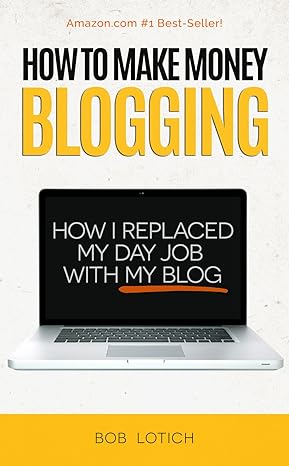
- Google Ads Official Blog: Stay updated on the latest news, updates, and best practices directly from Google Ads.
- WordStream Blog: Offers a wealth of resources, tips, and insights on Google Ads and digital advertising.
- PPC Hero: Provides in-depth articles, case studies, and tutorials on pay-per-click advertising, including Google Ads.
- Search Engine Land: Covers news, trends, and strategies for search engine marketing, including Google Ads.
- Neil Patel’s Blog: Offers actionable advice and strategies for digital marketing, including Google Ads optimization tips.
Forums and Communities:
- Google Ads Community: Join discussions, ask questions, and share insights with other Google Ads users and experts.
- Reddit PPC Community: Engage with fellow PPC practitioners and get advice on Google Ads and other pay-per-click advertising platforms.
- Warrior Forum PPC Section: Participate in discussions, share experiences, and learn from other marketers in the pay-per-click advertising space.
- LinkedIn Groups: Join relevant LinkedIn groups focused on digital marketing, PPC advertising, and Google Ads to connect with professionals in the field.
Courses and Training Programs:
- Google Ads Skillshop: Offers free online courses and certification programs covering various aspects of Google Ads, including fundamentals, search, display, video, shopping, and measurement.
- Udemy: Provides a wide range of Google Ads courses for beginners to advanced users, covering topics such as campaign setup, optimization, remarketing, and more.
- Coursera: Offers courses and specializations in digital marketing, including Google Ads, taught by industry experts and leading universities.
- LinkedIn Learning: Provides video courses on Google Ads, digital advertising, and related topics, suitable for all skill levels.
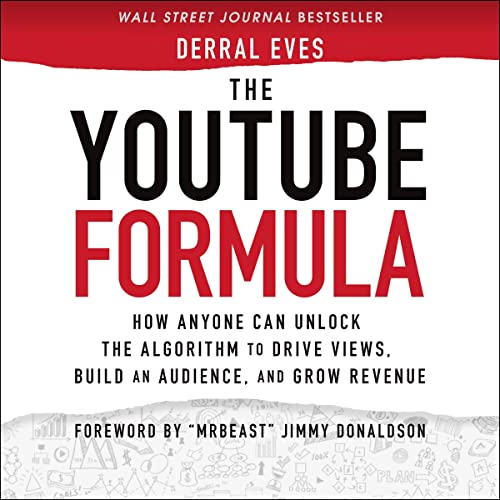
Certification Options:
- Google Ads Certification: Earn Google Ads certifications through Skillshop by passing assessments in various areas, including Google Ads Fundamentals, Search, Display, Video, Shopping, and Measurement.
- Google Analytics Certification: Obtain a Google Analytics certification to complement your Google Ads expertise and gain insights into website analytics and user behavior.
Community and Support Channels:
- Google Ads Help Center: Access comprehensive guides, tutorials, and troubleshooting resources directly from Google Ads.
- Google Ads Community Forum: Seek help, ask questions, and connect with other advertisers and Google Ads experts in the official Google Ads Community.
- Google Ads Support: Contact Google Ads support for assistance with account issues, technical problems, and billing inquiries.
By leveraging these resources for further learning, certification options, and community support channels, you can deepen your knowledge on ultimate guide to google ads search engine marketing and expertise in Google Ads and become a more proficient digital marketer.
Ultimate guide to Google Ads for search engine marketing
This comprehensive guide covers everything from the basics of setting up a Google Ads account to advanced strategies for optimizing performance and achieving success with search engine marketing. Whether you’re new to Google Ads or looking to take your campaigns to the next level, this guide provides the knowledge and tools you need to succeed.




